color wheel
Color Wheel Review
I was assigned the task of creating a color wheel on Adobe Illustrator. We were taught the colors of the wheel and where they were all put, our task was to make the shapes and design. I started out making the circles and triangles to have a base for the colors. Then I put the colors on the wheel and placed them in a cirten order.
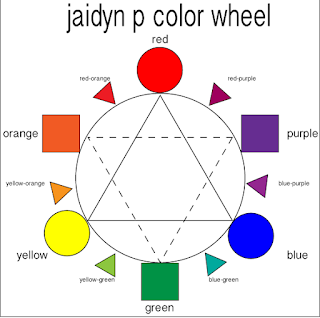 |
| This was the final product! |
Overall, I think this project turned out very well. All the shapes and colors turned out good. If I did this project again, I would change the shapes I used, I would be more creative with it. A few more things I would like to learn on Adobe Illustrator is how to use all the tools, and how to make things more complex.


Comments
Post a Comment